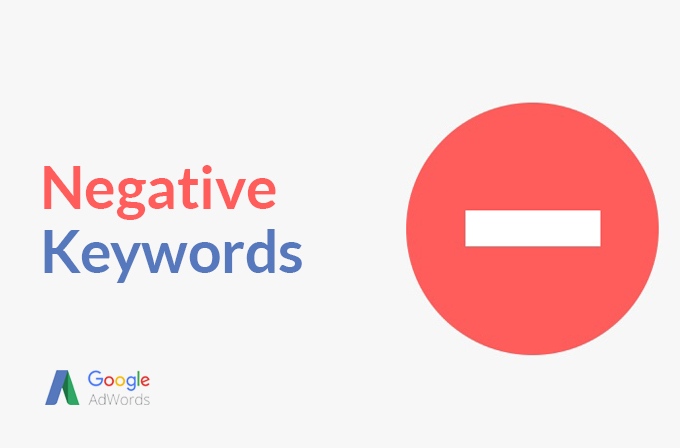How Can You Use Negative Keywords To Get The Most Out Of Your Ad Spend?
A negative keyword is defined as a word or phrase that, when searched, prevents your paid search ad from being displayed for whoever made the search query.
As compared to a regular keyword, it provides search engines with guidelines for the type of search terms that you do not want to appear for.
What Is The Use Of Negative Keywords?
Negative keywords are an excellent way to avoid any confusion surrounding keywords that you may be looking to target.
For example, if you are looking to sell luxury salons, it would make sense if you use “cheap salon services” as a negative keyword.
As people looking for cheap services are not your target audience.
Besides, it is also important that you identify your user’s intent. Take the search term, “chocolate truffle” in consideration.
There is a possibility that users are either looking for a place that sells chocolate truffles or looking for a recipe for how to make them.
So in this example you would add “bakery” or “recipe” as a negative keyword, depending on your target audience.
How Can You Add Negative Keywords?
You would have come across the negative keywords tab located beside the keywords tab while working on your previous campaigns and ad groups.
Depending on the depth of your campaign, you can either apply a negative keyword at a campaign level, or you can assign them for specific ad groups within a campaign.
Just like regular keywords, you can choose between exact, broad or phrase match.
When you are done with creating a list of negative keywords, you will then be able to apply them across multiple campaigns that they may also be applicable for. This will save from manually adding common negative keywords across multiple campaigns.
However, it is important to consider that any changes that you make to your negative keyword list, will be applied to all campaigns associated with said list. If you need any help with this, you can visit the Google Ads Help Centre.
Negative Keyword Match Types
Let’s scan through some of these match types in depth using an example of bakery and you may not want to use terms related to “store bought”.
Broad match: By adding store bought as a negative broad match keyword, queries containing both “store”, and “bought” won’t show your ad. So, if someone searches for “best cookies bought from a store,” google won’t show your ad.
Phrase Match: If you add “store bought” as a negative phrase match keyword, only a search query that contains “store bought” as an in-tact phrase will not display your ad. Implying that your ad still shows for “best cookies bought from a store”, but not for “the best store bought cookies”.
Exact Match: On the other hand, by including “store bought” as a negative exact match keyword, it will only prevent your ad from showing when someone searches “store bought” and only that.
How To Find Negative Keywords
On some occasions, the search terms that you do not wish to include will be obvious, however, there will be times when more research is needed.
Mentioned below are some of the methods that are quite effective:
Manual searches: Bring together a list of around 5-10 keywords you want to target, from the list search each of them. Inspect each of the Ads that appear, as well as the meta titles & descriptions or any descriptions or organic results, to see which results are not related to what you wish to advertise.
Google autofill: Using the suggestions offered by Google can be an efficient way to recognise some keywords that you want to target. When you enter each letter into Google Search Bar, you will be shown a variety of potential search terms that people may be asking.
Keyword research: Some advertisers use some keyword research tools like SEMrush & the standard ‘Keyword Planner’ available in AdWords, and websites such as Answer The Public. These research tools enable advertisers to establish user’s intent surrounding certain keywords & identify negative keywords before they are able to start driving up your Ad Costs.
Search Terms Report: Your search terms report points out the various search terms that match your keywords & product groups which trigger your ads on the Search Engine Results Page (SERP). This report can be used to identify the queries that result in low value/high cost traffic. You can then add these search terms to your negative keywords to ensure that these ads are not associated with these search terms.
Final Word:
If your campaign comprises both brand & non-brand material, you will want to ensure that any of your branded terms are included as negative keywords within your non-brand campaign. This will ensure that your branded terms will only appear within your branded campaign. This further will make it simpler for you to establish how you are performing for a brand in relation to non-brand.
Negative keywords are important when it comes to getting the most out of your Adwords budget. However, you must consider that your campaigns will always need adjustments when it has been set up.